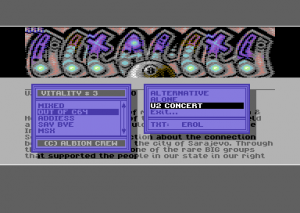In order to document all the stuff I have done during my C64 era, I am trying to collect all the works. Continue reading “Vitality #3 by Albion Crew”
Force ntp update with systemd
Old way most of us are used to is not working with underlying operating systems that use systemd. After trying a lot of things with ntpd and ntpdate I found out that correct way to force sync the clock is:
timedatectl set-ntp true
128GB Samsung Micro SDXC EVO+ works on Sony Xperia Z2 LTE Tablet
I used to have 64GB micro SDXC card in my Xperia Z2 LTE tablet, but space became inadequate so I started to think about upgrading it. I needed more storage but according to GSMArena this tablet could handle up to 64GB. I did some research and saw that there are reports of users with 128GB cards.
I decided to test it since I really needed more space. In the past I was really satisfied with Samsung EVO+ sd cards 32/64GB capacity so I decided to try 128GB one from Samsung. Continue reading “128GB Samsung Micro SDXC EVO+ works on Sony Xperia Z2 LTE Tablet”
High Performance USB stick formatting with ext4
To format my USB sticks that I use following set of commands:
Assuming my USB stick is recognized as sdc, and has a primary partition created this is the set of commands that I use:
# create ext4 filesystem without journal mkfs.ext4 -O ^has_journal /dev/sdc1 # give your newly formatted partition a name e2label /dev/sdc1 storage # Use data mode for filesystem as writeback for better performance tune2fs -o journal_data_writeback /dev/sdc1 # Disable reserved space on my 57GB drive it wastes 5% which is 3GB tune2fs -m 0 /dev/sdc1
Pine64 2GB DDR3 SDRAM, 10/100/1000 MB Ethernet port unpacking and quick review
Even though in my mid May post I said I will not go into future endeavors with low cost devices this one I have ordered long time ago (April 2016) and it was delayed with shipping.
Pine64 looked interesting and promising since they raised $1.7M on Kickstarter offered 3 different variants for affordable price.
Allwinner is awful with their open source support so you will not be using this device for your next media center since Kodi will not work, but since it has 2GB RAM and 1Gb Ethernet it seems perfect fit for a small home server. Continue reading “Pine64 2GB DDR3 SDRAM, 10/100/1000 MB Ethernet port unpacking and quick review”